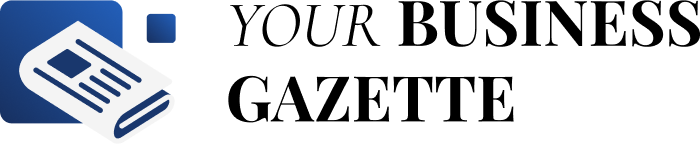Starting and expanding a business may be difficult. Everyone is aware that it takes a lot of resources to get a business off the ground.
A new company has a lot of activities going on at once, and it can be challenging to stay on top of everything.
Fortunately, there are several solutions available nowadays that improve efficiency. Did you also know that using the right tools may help you save a significant amount of time and money?
The correct tools may assist your start-up with handling the communication process, project planning, advertising, UX and SEO development of your website, and other tasks that will support the expansion of your new company.
Choosing the ideal tools for your startup at the outset is not always feasible. The good news is that many products on the market provide a free day trial, allowing you to check them out and decide if they work for you or not.
Smart-up your start-up
The following are the top 10 tools for entrepreneurs in 2022, according to our list:
Slack
You can manage and enhance your internal communication with the assistance of Slack. Over 75,000 businesses are presently implementing Slack, one of the commercial apps with the greatest growth over the past several years.
You may set up many channels on Slack to talk about various projects and subjects. The ability to link Slack to other applications that your startup uses, such as Gmail, Google Drive, etc., is one of its strongest features.
Features:
Structured conversations
Possibilities for outside cooperation
Video and voice calls
File exchange
Pricing:
Only 10,000 messages may be sent under a free plan, and only 10 additional tools can be integrated.
Paid plans begin at between $6,25 and $11,75 per person per month when invoiced annually.
Grammarly
With the help of Grammarly, you can avoid spelling and grammar errors when using online networks. It serves as a writing helper by providing you with targeted advice on how to make your writing better. Grammarly will inform you of how your writing may come across to readers while also analyzing and rating your tone of speech.
Features:
Looks at:
Correctness/ Clarity/Engagement/Delivery
Plagiarism monitoring
Pricing:
Grammarly is available for free download. You may get your language, spelling, and punctuation checked in the free version.
Additionally, you may buy a business plan (beginning at 12,50$ per member, monthly) or a premium plan (from 11,66$ per month).
UXtweak
UXtweak is a platform for UX research that offers tools to help you assess the usability of any websites and applications, from prototypes to finished products. These tools will provide you with a thorough understanding of how people engage with your website or app, helping you identify usability problems as well as conduct UX surveys.
Features:
Usability Testing Evaluation – Website & mobile testing
tool for arranging webpage content – Card Sorting
tool for optimizing the navigation menu – Tree Testing
a tool for analyzing user activity – Session Recording
Don’t know what usability testing, card sorting, or tree testing are?
Usability testing refers to the “practice of putting designs to the test with real people to gather information about the user experience – how difficult or easy it is to use the product.” usability-testing.org It’s as straightforward as it gets. With these insights, you can improve your UX immensely.
Card Sorting “ is a UX research method in which study participants group individual labels into different categories according to the criteria that make sense to them” card-sorting.com. This means you can let your users categorize content for you, according to their experience, so you won’t make your navigation too overwhelming, or complicated. You can also conduct a reverse Card Sorting study, called Tree Testing.
Pricing
Smaller projects might benefit from the limitless free plan offered by UXtweak. However, upon request, they provide businesses with a free trial of the Professional package.
Three users, countless projects and participants, 30 000 sessions, and two domains are all included in the professional subscription, which costs €75 per month.
Foundersuite
Thousands of businesses use the top platform, Foundersuite, to raise money. You may establish a framework and efficiency for managing investors with the assistance of Foundersuit.
Additionally, some tools can be used to customize your board and the funnel phases to fit your workflow and provide monthly progress reports.
Features:
Financial CRM
Investor Information/News sharing
Tailored emails to investors
Price:
A basic bundle from Foundersuite includes 25 investors in CRM.
Premium services begin at 44 dollars, or 62 dollars invoiced yearly.
ProductHunt
Everyone needs to start somewhere. ProductHunt offers you the ability to share your new product with the world and share it endlessly. ProductHunt is used daily by thousands of users looking for new tools to utilize. This has been a great starting point for many startups which thrive now thanks to the initial boost this website has given them. Consider joining the community, and start writing your own success story.
Pricing: Free
Hootsuite
Everyone who hasn’t been living under the rock for the past 20 years knows how important it is to have a social media presence in this day and age. Thanks to Hootsuite, your social media manager can be much more relieved, since with this tool you can schedule posts ahead of time, meaning that posts can be edited, or scrapped a lot sooner than with the usual post-as-you-go approach. We all know that once it’s on the internet and it stays there forever, don’t make rookie mistakes in your social media posts again, try Hootsuite!
Pricing: Hootsuite offers a 30-day trial for all plans.
Plans range from $40 to $120 and end at $669.
Figma
A good website is a must. Just the fact you are reading one right now means you have to have it. People got used to getting reliable information without having to open the Yellow Pages (does anyone even remember them?). They are used to having all the information accessible with only a few clicks (or taps) away, so you better have one. If you want to build a great website with ease and share your prototype with anyone slightly interested, Figma is the way to go.
Pricing:
You can create three Figma projects and three FigJam files with Figma’s free plan (mostly used for whiteboarding). Then there is the Figma Professional, which costs $12 per editor/month and offers many other features such as limitless Figma files.
Canva
One of the best and most effective tools for small businesses is Canva. Thanks to Canva, you can make beautiful graphics for your blogs, social networking platforms, products, advertisements, and more.
Don’t worry if you’re not a graphic designer; Canva has a library full of layouts, fonts, images, and more.
Pricing:
Use of Canva is free. On the other hand, the premium edition enables you to create a brand kit and include paid material like images, videos, and symbols.
There is a free trial period of 30 days for the premium version. After that, a $12.99 monthly cost is due.
Unsplash
Unsplash is great for everyone, especially startups who run a tight ship with even a tighter budget. This service provides you with loads of great, and beautiful photos that will light up any blog, webpage, or anything else for that matter. And here’s the kicker – it’s completely free. Meaning you can use these “stock” images without breaking the bank. All they ask in return is you give credit to the original author of the photo but that’s not obligatory.
Pricing: free
Google Workspace
This platform is great since it gives you access to a document editor, spreadsheet editor, whiteboard, and presentation editor all included with your Google Business account including Gmail, the most commonly used emailing platform in Western countries.
Google Workspace is a great platform for startups, since it allows you to share your document with your colleagues with ease, and everything is saved on a cloud, so you won’t lose your precious data. On the other hand, what may be of concern to some is the way Google handles your data. If you are a startup that needs extra security precautions due to handling secure, and confidential data, you probably should not use Google Workspace.
Pricing: Google Workspace pricing starts at $6/user/month. There are bigger plans if you so desire, and Google also provides an Enterprise plan for which you need to contact their sales department.
The opportunities are there, go and get them
As we previously discussed, running a new company might be difficult. However, there are a ton of technologies available that may assist in the expansion and scaling up of your start-up.
Don’t be hesitant to give them a try; every business requires certain tools to succeed. We also advise you to look at the tools that are offered to get a sense of what they have to offer.
Additionally, you may find a ton of blog entries and materials that can assist in your study.
But to help you out, we’ve put up a summary of the top startup tools for 2022. You’ll be able to select one after doing some study and testing it out.