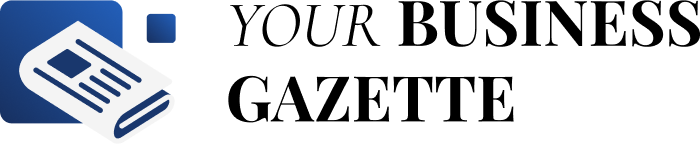Dougie Belmore is Chief Payments Officer of Pay.UK, the company which was created to bring together the UK’s foremost payment schemes, including Bacs, in 2018; Dougie is responsible for the operation of Direct Debit and Bacs Direct Credit as well as Faster Payments and cheques.
Internet Explorer 11 (IE11) is the last man standing in Microsoft’s line of IE browsers. Originally, Microsoft had planned to retire IE11 in 2025 but, last year, the firm announced the date had been brought forward to 2022 – 15 June, to be precise, which is only weeks away.
We’re all used to operating systems being updated on a frequent basis – for instance, Microsoft has released Windows 11 as it retires IE11 (which may add some confusion) – and new web browsers do seem to spring up out of nowhere. So why does this retirement matter?
In simple terms, IE11 will go out of support on 15 June; depending on your version of Windows operating system, it may stop working altogether at that point.
And this could mean you can’t access Bacs services. After this date, businesses which access the Payment Services Website (PSW) using PKI (smartcard solution) to download reports, will need to set up Microsoft’s IE11 compatibility mode which is available as part of the Edge browser.
We’ve spent quite a bit of time testing this compatibility mode, and it’s the best option for our PSW users. As we were going through that testing process – and service users were part of that – we used our experience to create a step-by-step guide to how you set it up.
There are also some important considerations when it comes to the operating system you have in place – you’ll need Windows 10 or 11 for the Edge compatibility mode to work, and your internal IT support will be able to advise on that.
So, as we approach Microsoft’s 15 June deadline you will need to make sure that you take the required action, or risk struggling to access Bacs services.
We’ve already written to all our impacted service users, and there is plenty of information on our website: www.wearepay.uk/IE11. We also have a dedicated IE11 team to help our Bacs service users through the changes. You can call them on 0808 1000 423, between 0800 – 1800, Monday to Friday.
Read more:
Internet Explorer 11 retirement – what does it mean for you?